Overview
Knewton is a Science learning app designed to help you learn and master content from sciences such as Mathematics, Biology, Chemistry, and Physics.
In this article, we will show you the basic information you need to know, to use this learning app efficiently, and get the best from it!
Introduction
Watch the video below, which will explain the basic information you need to know to start using Knewton to learn Science in the best possible way!
All content is valuable for your learning progress, but we know you want to know about metrics and EMUs too! We got you covered, see the article Understanding What Content Counts for Accuracy and Mastery in Knewton.
Winning learning strategies
Now that we have covered the basics, let's summarize our top suggestions for you to get the most out of your learning experience, and use the app to its full potential!
Don't skip content.
As you saw in the video: Work in order from top to bottom, without skipping units. All of them are useful for you, and in many cases you will need that knowledge later to answer the units coming right after!
This basically means:
- Complete your regular units.
- Complete your quizzes until you pass them (retakes).
- Complete your tests until you pass them (retakes).
Make the best out of Review units.
Review Units are especially useful if you were not able to get 90% on a Quiz or Test, so you will find them right below quizzes and tests, like this:
But guess what? They're also great for whenever you want to refresh your knowledge (for example, before a standardized test). Besides that, they count for EMUs too!
So, Review units are useful for many things:
- To make sure you learn what you need the most before retaking a previously failed Knewton quiz or test.
- To refresh your knowledge before a standardized test or for any other reason (for example, if you find a question that depends on previous knowledge but maybe you forgot some of it).
- To improve your accuracy and achieve your mastery goals (the first time you complete them) if you feel like you already learnt what you needed on the topic, but you still need to get a 2H session.
Review additional material when available.
When you first start a lesson by clicking the green "START" button (red square below), you get some useful content, right? Usually a helpful introductory article to get you started with your learning.
But did you know you can also click this button (green arrow below) before starting to get some extra materials? This usually let's you watch a related video or other useful content before even starting the assignment!
Remember: If a YouTube video seems to end unexpectedly, seems to be incomplete, or in general it just seems too short, click on its title to open it in YouTube and confirm that you watch it from beginning to end! Note: This shouldn't happen anymore, but if you do find issues, please contact support to report them.
Additionally, you may find cases in which it seems that you are being asked something that you were never asked before... It's OK, you have tools to deal with that!
If you find a question like that, it should have a "MORE INSTRUCTION" button near the bottom, that you can click to get useful materials to review! Don't worry if you see a red "X" when you review your scores after using this button, it's normal and your accuracy in Dash will not be affected.
Note: If you don't see the button, that means the related content you need to answer this question has been shown to you before. Don't worry, you can always go back to the unit and click on the button (green arrow 3 pictures above) to see the related content again.
Summary
This article should give you an overview of how to get the most out of Knewton to help you in your Science learning plans! To learn the best way possible:
- Work in order from top to bottom and don't skip content.
- Make the best out of Review units.
- Review additional material when available.
FAQs
- Why do I have to complete quizzes if they don't count for EMUs?
Quizzes are a fundamental part of the learning process in Knewton, even if they are not currently tracked. Think of them as checkpoints that will help you determined if you really learnt your content so far, or you need to go back and revisit it. - Why is a question very confusing, or is asking me something that I was never shown before?
Most times, the answer can be found right on the materials of the course. Make sure to review them all (see the section "Review additional material when available" above), and think if this is also related to content you have seen before. You can always go back to the review unit for that learning objective if you need to. - Is the content in Knewton really teaching me?
Yes, we have seen that when students use all the resources available in the app, they do well in the corresponding tests. Students that skip content or don't review all the materials, may struggle.
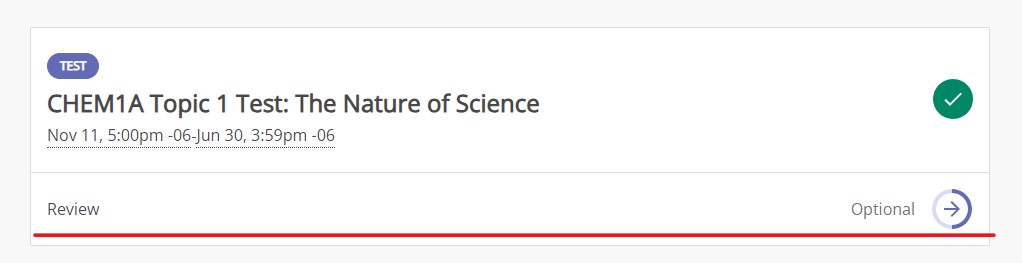
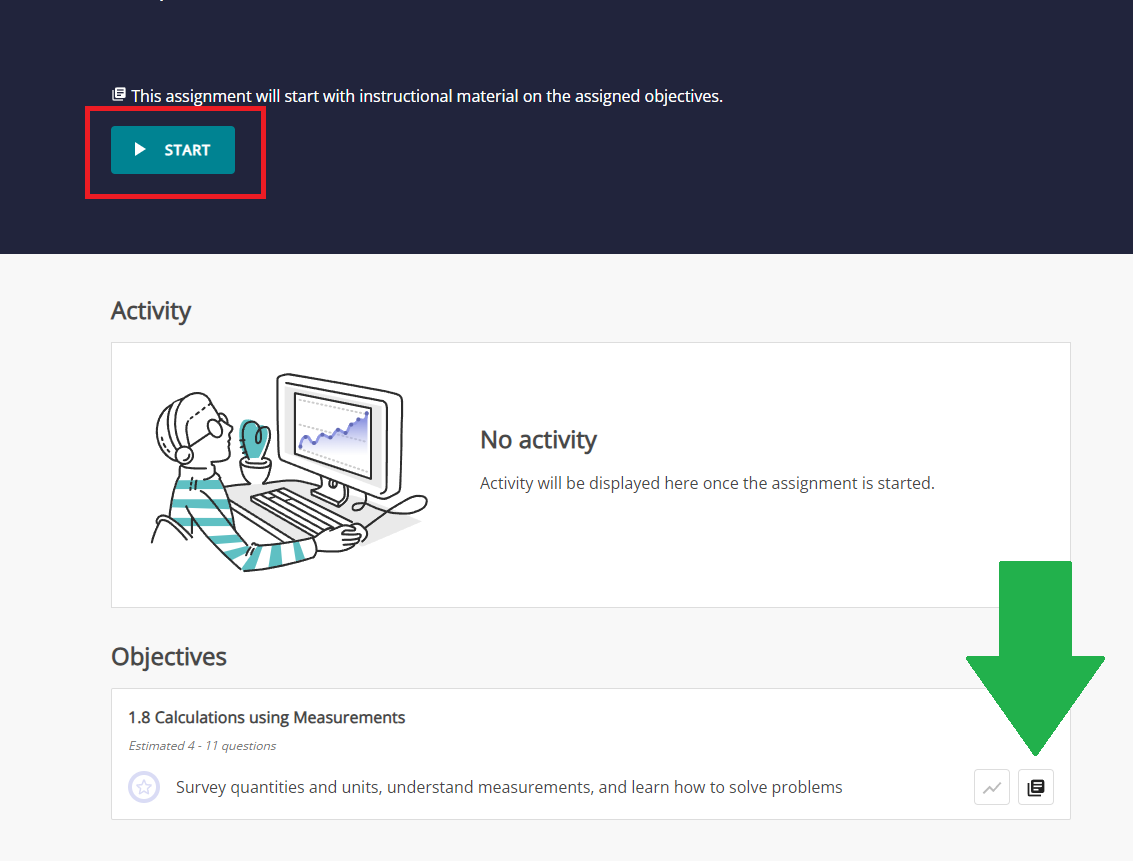
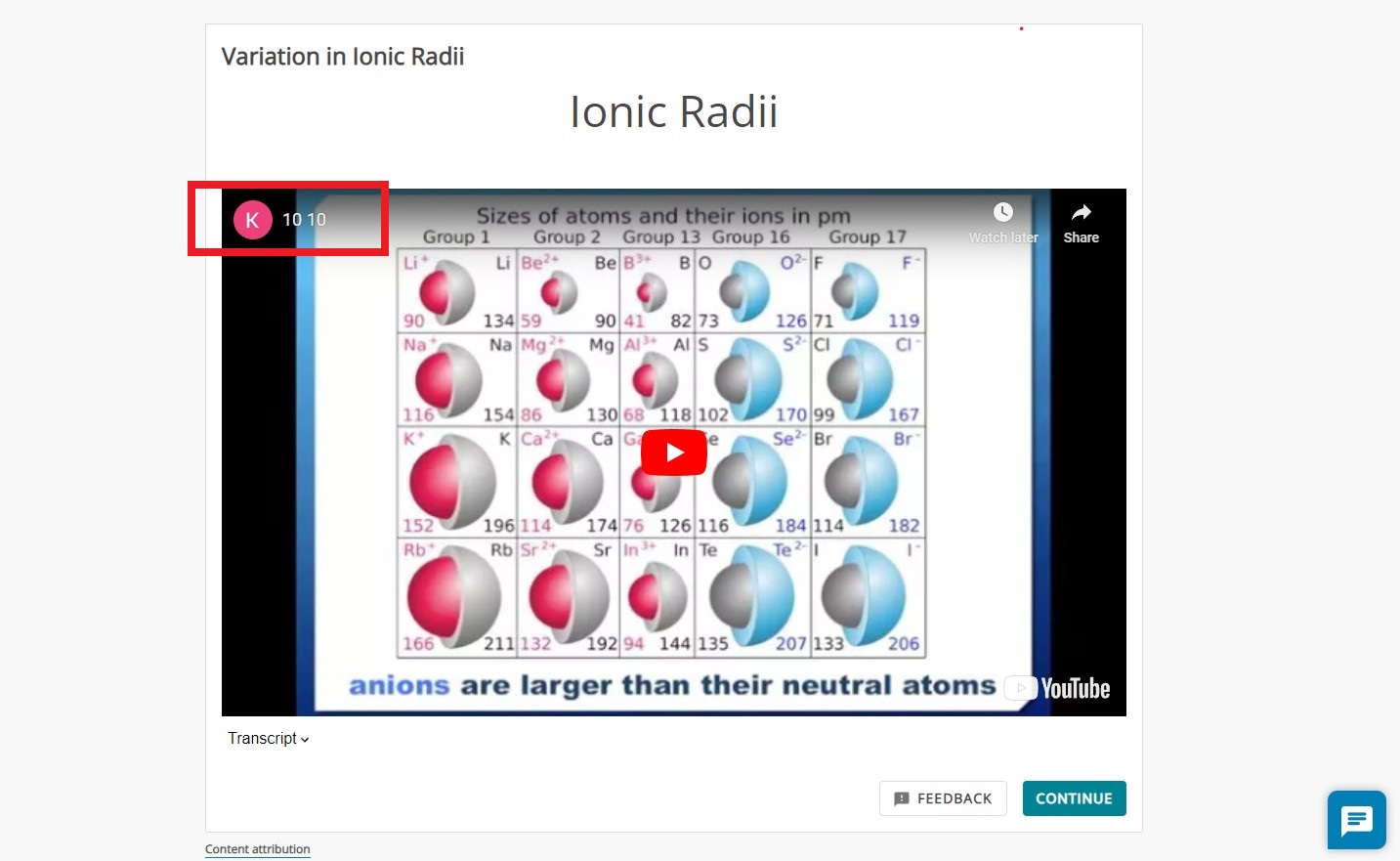
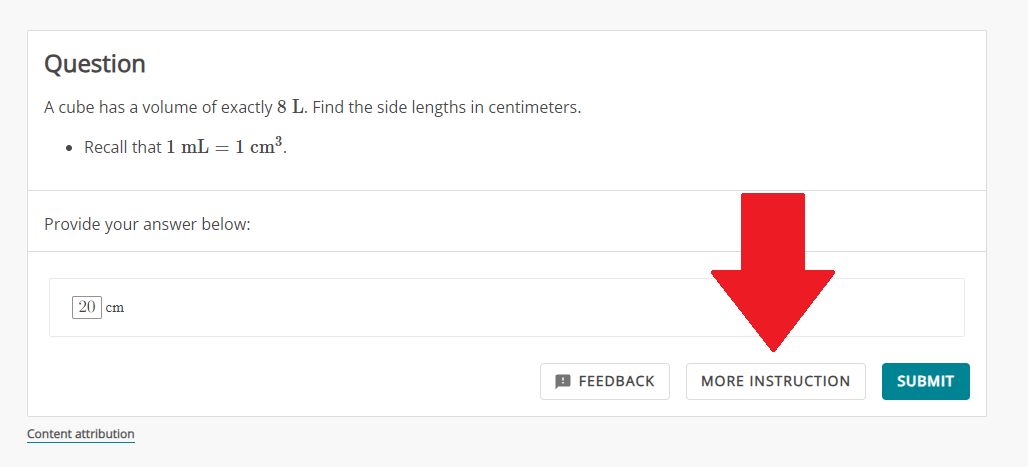
Priyanka Bhotika
Comments