Introduction
Hey there, NewsELA users! Ever found yourself scratching your head, wondering which image a quiz question is talking about? You're not alone, and we're here to help! This guide will give you some easy tips to identify and count images in NewsELA articles. Plus, we've got some good news: we're collaborating with the NewsELA support team to make this even easier in the future!
Easy Tips to Identify Images in NewsELA Articles
Zoom In and Out: Sometimes, images in an article can be close together, making it tricky to tell if they're separate or part of one big picture. A simple trick is to zoom in and out on the page. This way, you can get a better view and understand whether you're looking at one large image or several smaller ones grouped together.
Read the Text Below the Image: Often, the explanation or caption under an image can give you clues about the image. It might tell you if the picture you're seeing is a continuation of a previous one or a completely new image. So, make sure to read those captions - they're super helpful!
Counting Images from Top to Bottom: If you're asked about "Image 1" or "Image 2," start from the top of the article and count the images as you scroll down. The first image you see is "Image 1," the next one is "Image 2," and so on. Remember, zooming out can give you a better overview, making it easier to count the images correctly.
Exciting Update: Collaborating for Clarity
We're excited to share that we're working closely with the NewsELA support team to address this issue across all articles. Our goal is to include image numbers in the captions, making it super clear which image is being referred to in the quiz questions. This update will make your learning experience smoother and more enjoyable!
Conclusion
Identifying images in NewsELA articles can be a bit confusing sometimes, but with these simple tips, you'll be a pro in no time! Remember to use the zoom function, read the text below the images, understand the context of the questions, and count the images from top to bottom. Happy learning and good luck with your quizzes!
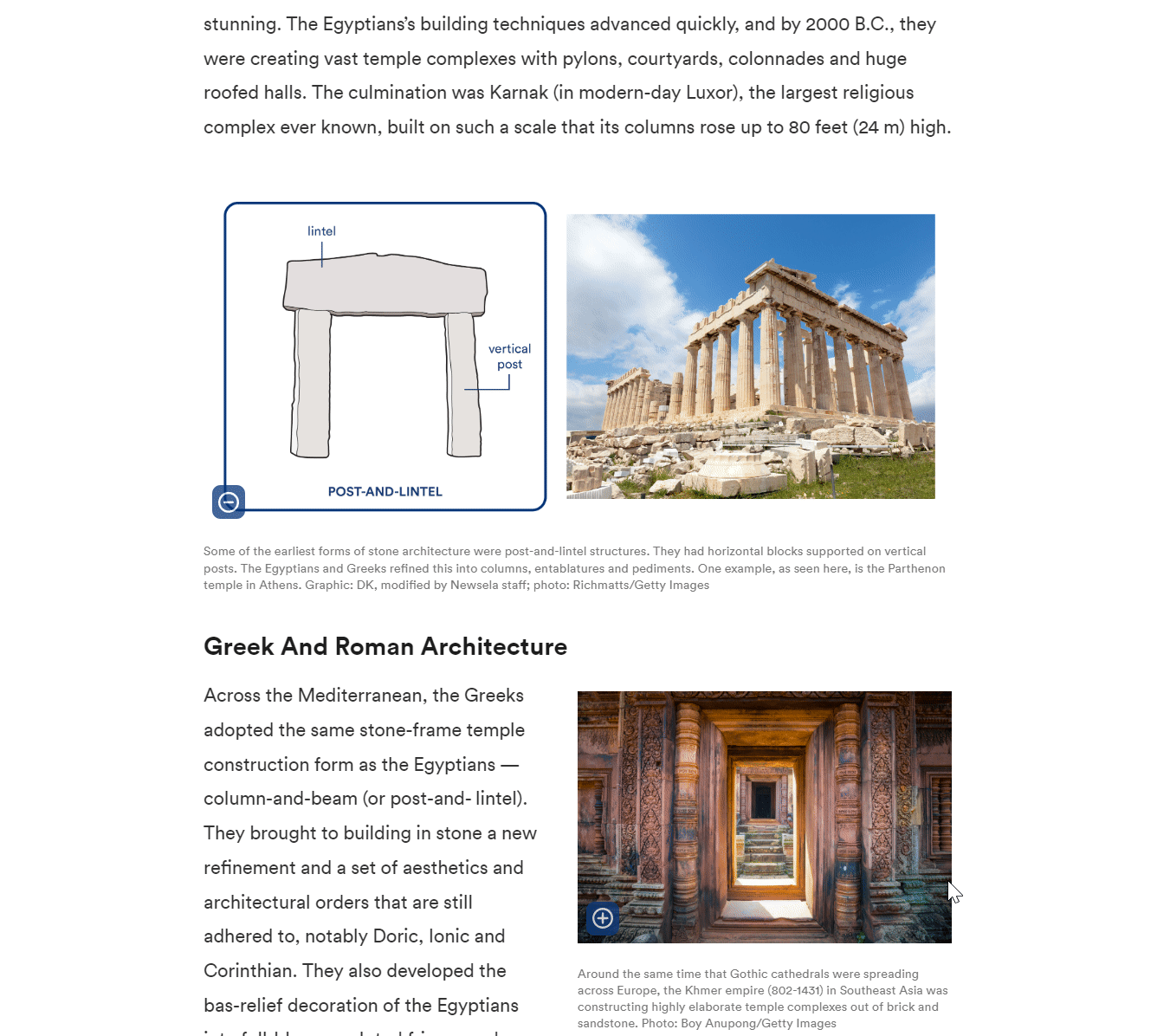
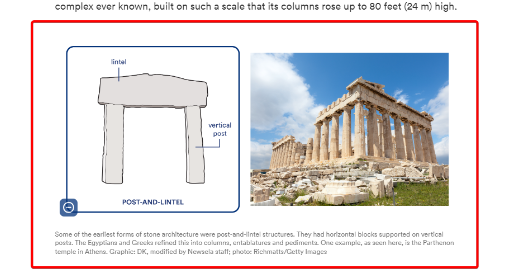
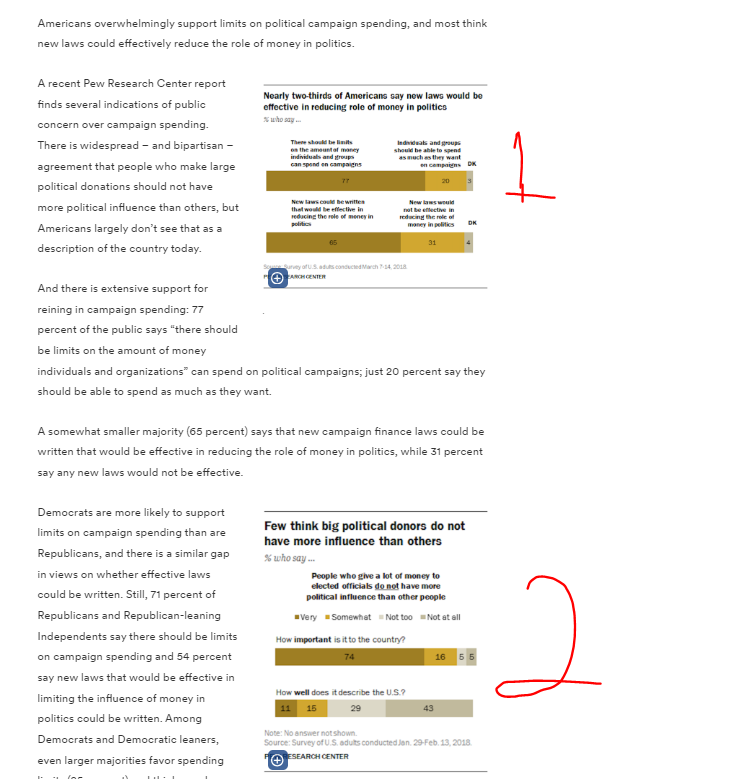
Priyanka Bhotika
Comments