Overview
You wish to understand and evaluate your progress in subjects such as Math, Language, or others.
Solution
The answer depends on what kind of information you are interested in:
-
Daily Progress Evaluation:
- Visit the Dash Daily Activity page.
- Here, you can see your activities and track your progress (see Evaluating Your Learning Progress):
-
Comparing with Peers:
- Navigate to the available Leaderboards.
- Use the "Subject" filter to compare across multiple subjects.
-
Deep Dive into Analytical Summary:
- Head over to the Dash My MAP Report.
- Select the Map Analysis tab to get a detailed analysis.
Summary
To evaluate learning progress, students can check their Daily Activity, compare themselves with other students in the Leaderboards, or delve into detailed analytics via respective dashboards.
FAQ
-
Where can I check my daily learning progress?
You can check your daily progress on the Dash Daily Activity page. -
How do I compare my learning with other students?
Navigate to the Leaderboards and use the "Subject" filter to compare across subjects. -
Where can I find a detailed analysis of my learning?
Visit the Dash 'My MAP Report' and select the 'Map Analysis' tab for an in-depth analysis.
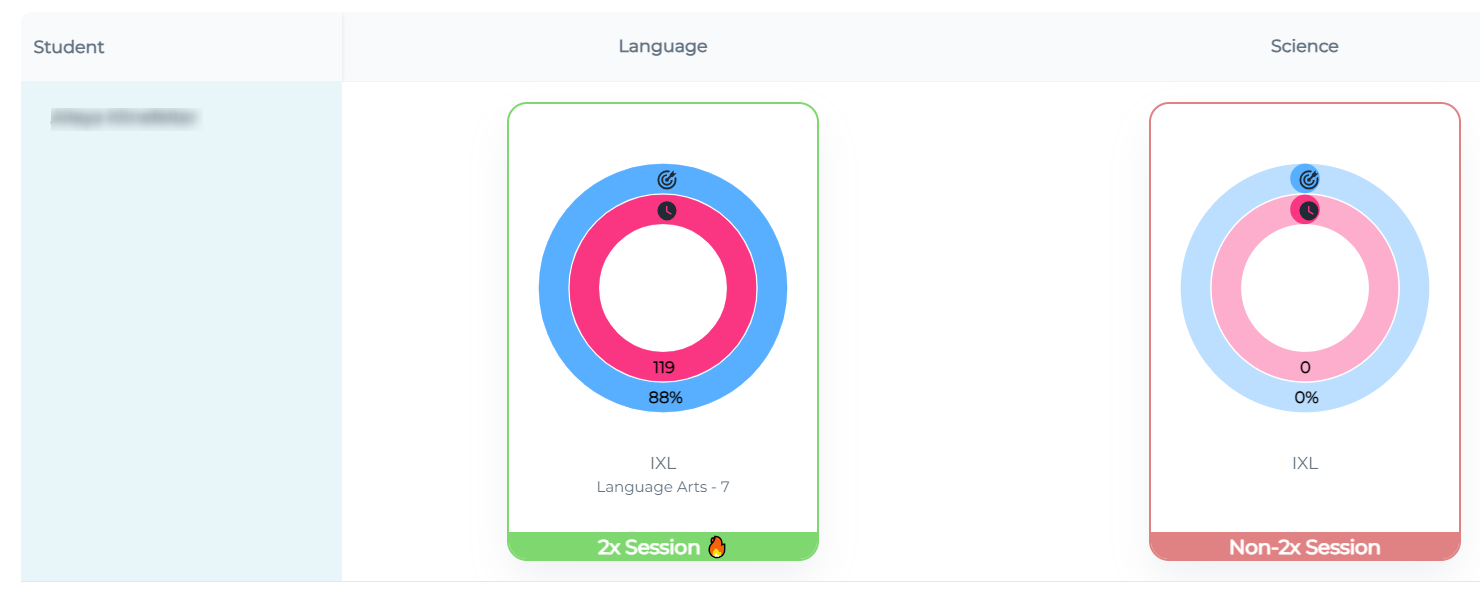
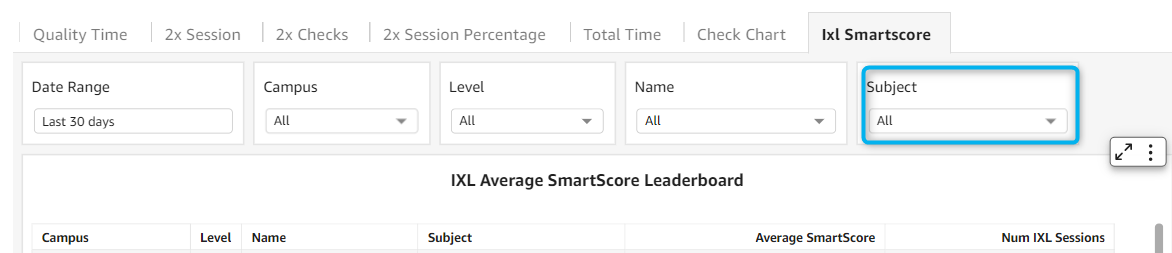
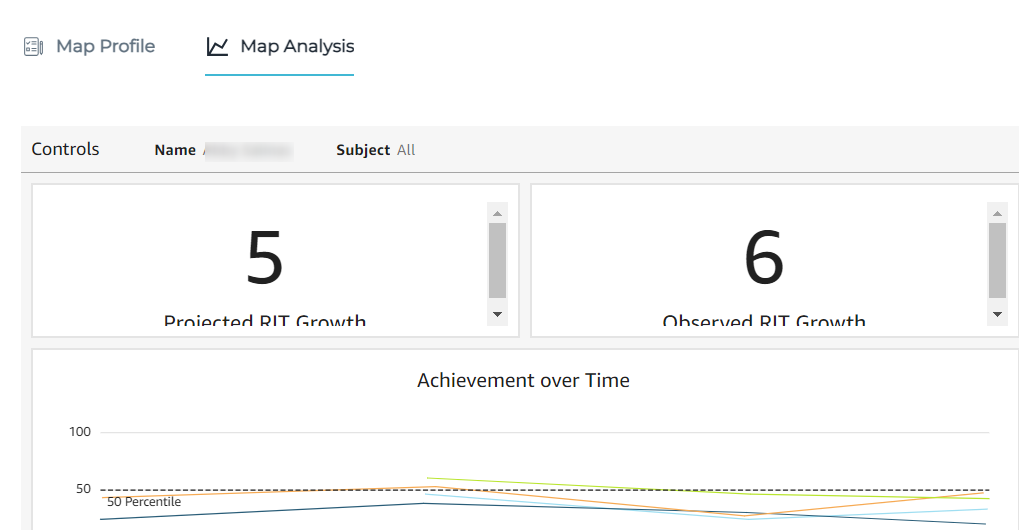
Priyanka Bhotika
Comments