Overview
As a Guide in the Alpha/2hr Learning ecosystem, you may find yourself in need of access to paid software and other resources with no one to consult about it. Don't worry! The Ops team has released a Slack app for you, the Ops-request-bot, which will help you resolve situations like this.
<supportagent>
Note for CS: Although not standard and not the preferred course of action as this is a self-help tool, you can also submit requests on behalf of staff if really necessary using the same method described in this article.
</supportagent>
Contents
- Requests you can submit through the Ops-request-bot
- How to install and use the Ops-request-bot in 3 minutes
- FAQ
Requests you can submit through the Ops-request-bot
You can submit requests for yourself or on behalf of someone else. This list may not comprehensive; if in doubt, you can always ask the Ops-request-bot or contact Support.
- Authorization & Permitting Requests (Real Estate)
- Enterprise accounts / Access to Paid Software:
- Adobe
- Amazon Business
- Canva
- Google Voice license
- GPT
- Other software for which we may not have a paid account yet
- Read.ai
- Slack
- Zoom
- Request a Ramp Card or changes to Ramp Card limits
- Request new devices for students
- Submit updates for auto insurance or vehicle information
- Suggest new workflows to be added or share general feedback
How to install and use the Ops-request-bot in 3 minutes
- Sign in to Slack as usual (if it asks for your workspace, use go-alpha.slack.com).
- In Slack's left panel, find Apps and click Add apps.
- If you don't see the Apps section, you may find it under the More menu (three dots) > Automations > Apps.
- Search for Ops_request_bot, select it, and add it to Slack/open the app.
- Submit your request with full details as a regular conversation with the bot and follow its instructions (if any). You'll see a success message once it's submitted to the Ops Team, who should be able to help with it and follow up with you once done. Note: The Wrike link is for reference only, you won't be able to access it.
FAQ
- Who can we contact if the bot is having issues or stopped working?
You can reach out directly to Parthsarthi (parthsarthi.parthsarthi@trilogy.com) from the Ops Team via Slack. - Can I submit requests on behalf of a colleague/employee?
Yes, just make sure you share their full details in the conversation with the bot, not your own details. -
I don't know if a request should be handled by the bot or by Support, what do I do?
You can always submit through the bot for confirmation, but if urgent, contact Support through the Help Center (consider there's a live chat option in the widget near the bottom-right corner, through the ATLAS assistant) or through the #supportcollab channel in Slack.
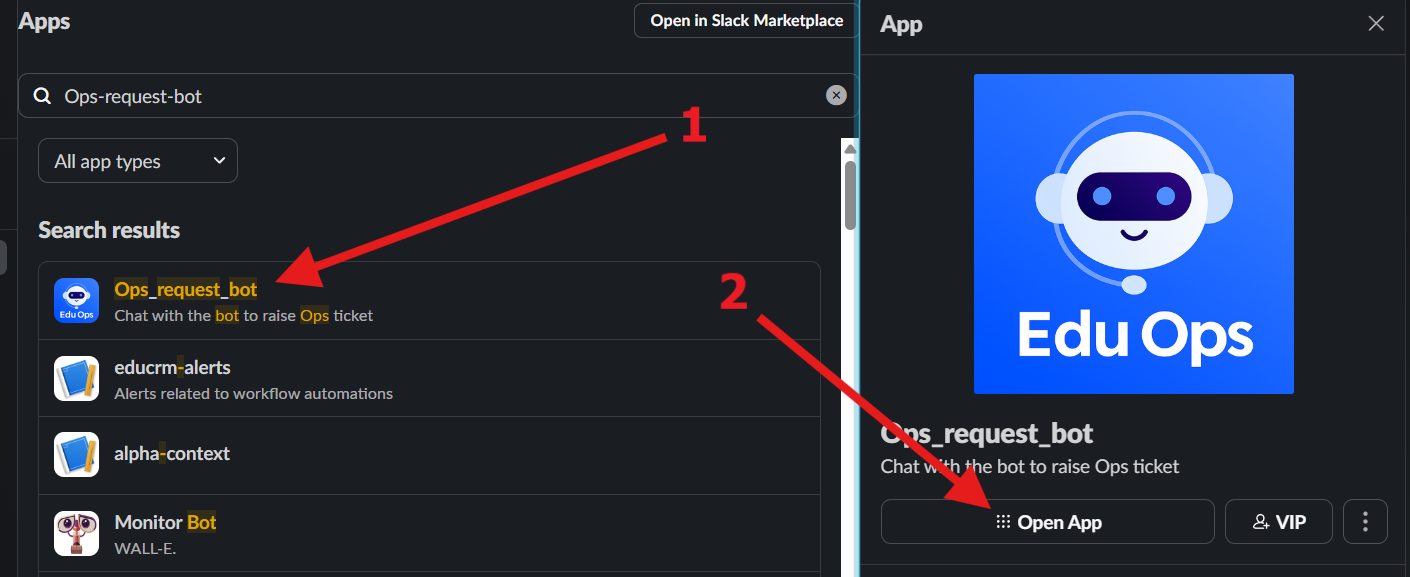
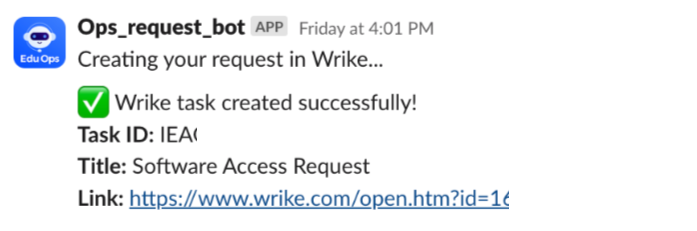
Alonso Aguirre
Comments