Rocket Math (Online Tutor) is an educational app designed to help students develop and master math fact fluency in fundamental arithmetic operations such as addition, subtraction, multiplication, and division, and even Pre-Algebra concepts like fractions, decimals, factor pairs, and prime numbers.
A key aspect of the app is the expectation for students to answer questions correctly within a limited time frame—specifically, 3 seconds per digit in the correct answer, with an additional second for every additional digit in the correct answer.
Contents
Who should use RocketMath?
- RocketMath is designed to support students from 1st grade to 8th grade.
- Rostering is not done according to grade, all students will start at the lowest level to make sure all math facts are covered. This ensures that students have a strong foundation and can advance rapidly when ready.
- Students may also be added to a specific class if they are at a higher level and a specific knowledge gap is identified.
How to access RocketMath
- RocketMath can be directly accessed by going to https://play.rocketmath.com/
- Credentials are the student email and the account number 431035
- Once in, click on the "+" sign and then "Go: to start working
Working in the app
Units structure
- RocketMath has 16 different Learning Tracks:
- Addition
- Subtraction
- Add-Subtract Fact Families to 10
- Add-Subtract Fact Families from 11
- Add to 20
- Subtract from 20
- Multiplication
- Division
- Multiply-Divide Fact Families to 20
- Multiply-Divide Fact Families from 21
- Multiplication 10s-11s-12s
- Division 10s-11s-12s
- Identifying Fractions
- Equivalent Fractions
- Factors & Primes
- Fractions and Decimal Equivalents
- Each Learning Track consists of 26 levels (A to Z)
- Each level has three phases: Take-Off, Orbit, Universe
Going through questions
- At the start of each level, Rocket Math introduces students to four new math facts.
- The app initially presents these problems along with the correct answers, and then students must input the correct answers for practice.
- After these four new math facts, students answer the problems on their own.
- To pass a phase in every level, students must commit no more than 2 corrections.
-
If the student makes a mistake:
- An incorrect or late response is equivalent to one correction, which is marked by an "X."
- The student will once again have to go through questions where the app tells them the answer and then asks them to repeat it in an orange screen
- Once done, they will return to the regular gray screen.
-
If the student makes 3 mistakes in one phase:
- After the third mistake, the student will be asked to go through the explanation screen again.
- Once done, they will be asked to repeat the entire phase once more, until they are able to pass it with less than 3 mistakes
- Important note: RocketMath is designed in a way that students are only allowed to work for 10 minutes at a time. After that, they will get the Session Completed screen
Fluency promotions
- Fluency Promotions are like a fast pass in Rocket Math that lets students skip ahead if they’re already proficient in the math facts being tested.
- They consist of 1-minute quick tests where the student answers as many questions as they can.
- If the student scores above the average graduate level on these tests, they’ll be "promoted," which means they can skip ahead several levels.
- If they beat the average score after Level A, they’ll jump directly to the test after Level I.
- If they do well on the test after Level I, they’ll skip ahead to the test after Level R.
- A high score on the test after Level R means they’ll leap to the test after Level Z, the final test in the track.
- The levels you skip because of your proficiency are still counted as mastered units, so you are rewarded accordingly.
- If students do not score above the average graduate score in their first attempt, they may voluntarily retake it if they feel they could do better.
- However, they can only retake the test once. If they are still not eligible for promotion, then they will merely move to their next level.
Mastery and Accuracy
- RocketMath does not count accuracy. All units are evaluated in a pass/fail manner.
- Each time the student passes a level (a letter), this counts as them having mastered a unit.
- Even if the student has to repeat a phase, they will get a mastered unit when they finish the level.
- When the students pass a fluency promotion test, it will count all the units they skipped as mastered
Important app features
Session Completed Screen
- Sessions last ten minutes plus the time to finish the part they are on. At an appropriate break after ten minutes, the session will close down and display this screen.

- When this screen is displayed, the student will hear this message:
"Mission Control here. Great work, astronaut! You have completed your session. Show this screen to your teacher or parent to prove it, before you log out. You have worked hard and deserve a break to go do something else. Don’t try to do Rocket Math for at least an hour. Mission Control signing off." - If the student tries to log back in too soon, they will get the Battery Down screen
Battery Down screen
- This screen will be displayed if the student completes a session and then tries to log back in too soon, forcing a 20-minute break.
- The game will not start again until this countdown is finished and there is no way to bypass it.
- This is not a bug, it's a feature.
- This is done because slamming through these facts at the rate of 3 seconds apiece (or less as they go faster) is very intense. The purpose is to prevent students from burning out.
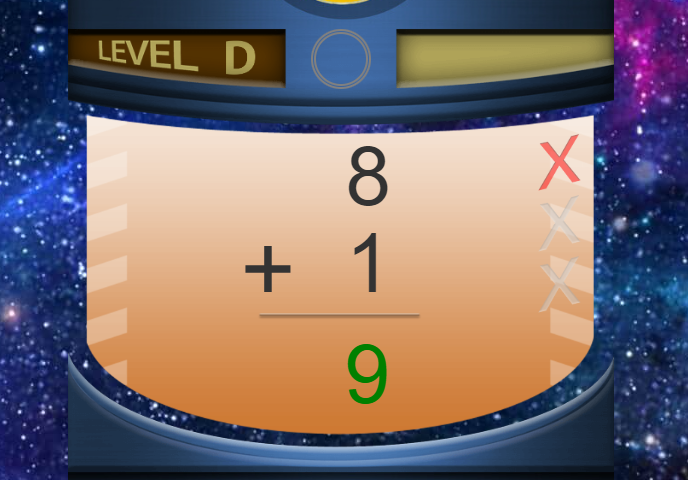
Priyanka Bhotika
Comments