Overview
Occasionally, due to technical issues or other unforeseen circumstances, a student may not receive a 2hr session they were supposed to have. In such cases, a manual override may be necessary to ensure the student gets the session they need.
<supportagent>
The 2hr Session override process should only be applied by guides; however, Support can assist in the following cases:
- If an issue has been fixed by Engineering that does not retroactively credit units, and Engineering states that the students should be credited, we can assist with crediting the specific sessions after assessing that they should be credited (from a recording or similar).
- If the student’s guide directly requests that we assist them with this process.
</supportagent>
Note: This process can be carried out by guides, only after they have validated that this session should have been credited. Please reach out to support if you need that the corresponding recordings and data are analyzed.
Solution
Guides can apply overrides by following these steps:
- Go to https://academics.alpha.school/override/
- Click on 'New Override':
- Fill in the name, date, and subject
- Add an explanation for the override
- Click 'Create override':
You can easily edit and delete these overrides as follows:
- Add your search criteria in https://academics.alpha.school/override/
- Click on 'Update Filters' and select the 'Edit' for the session you want to modify or delete:
- Click on 'Delete' or make the necessary changes, then click 'Save Changes' to ensure they apply:
Please note that the Session Override should take effect in 15 minutes. You don't need to put the ticket on hold for it to appear in Dash.
Summary
In the event of a student missing a 2hr session due to technical or other issues, guides can manually override the system to ensure the student receives their session. This can be done by visiting the Alpha School override page, filling in the necessary details, and creating the override.
FAQ
- Can I edit an override once it's been created?
Yes, you can edit an override by searching for it in the overrides list and clicking the 'Edit' button. Don't forget to save your changes. -
Where can I apply an override?
Overrides can be applied at https://academics.alpha.school/override/. - What information do I need to create an override?
You'll need the student's name, the date, and the subject for the session. You'll also need to provide an explanation for the override.
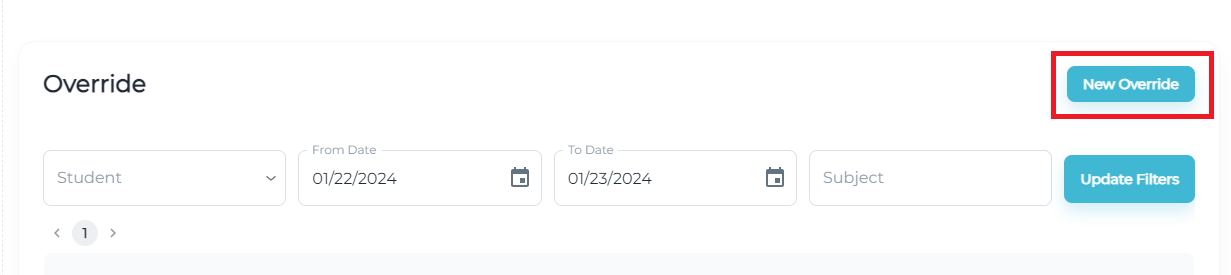
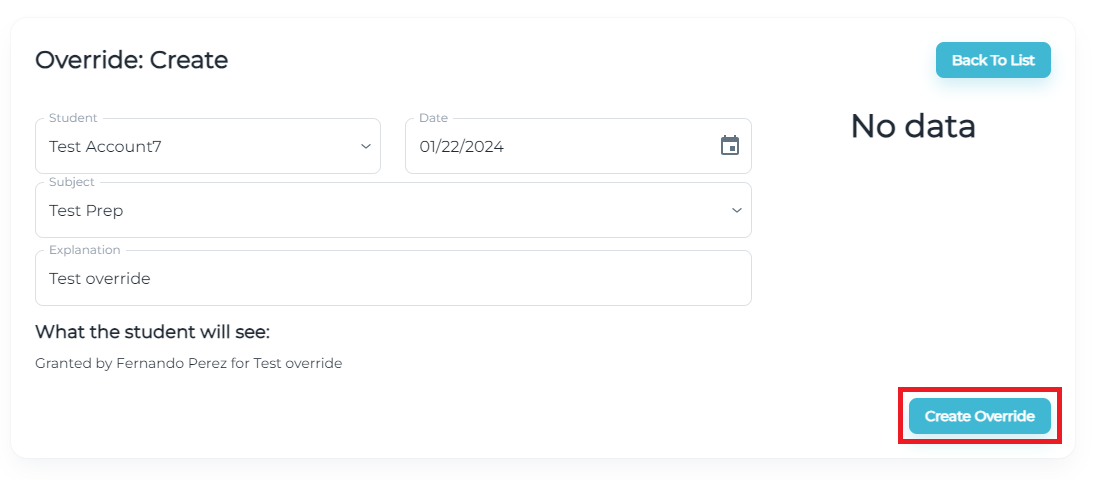
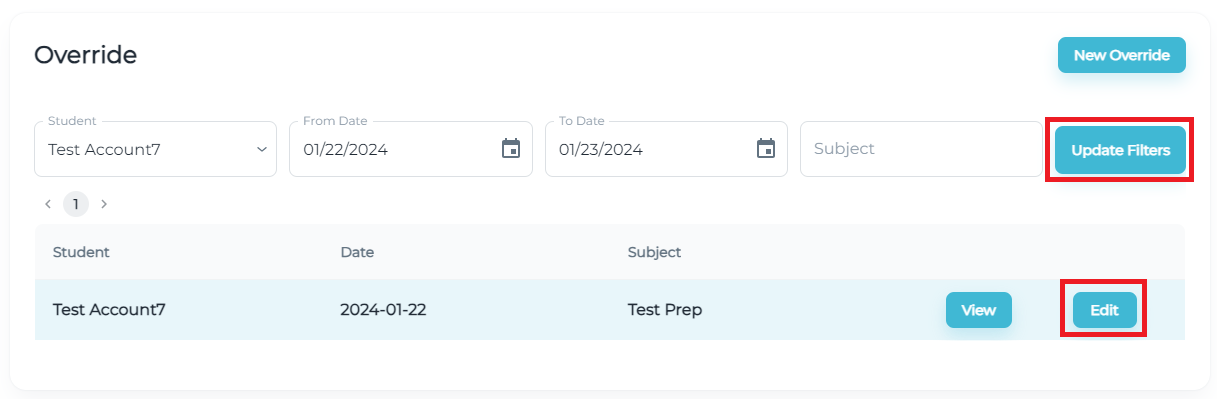
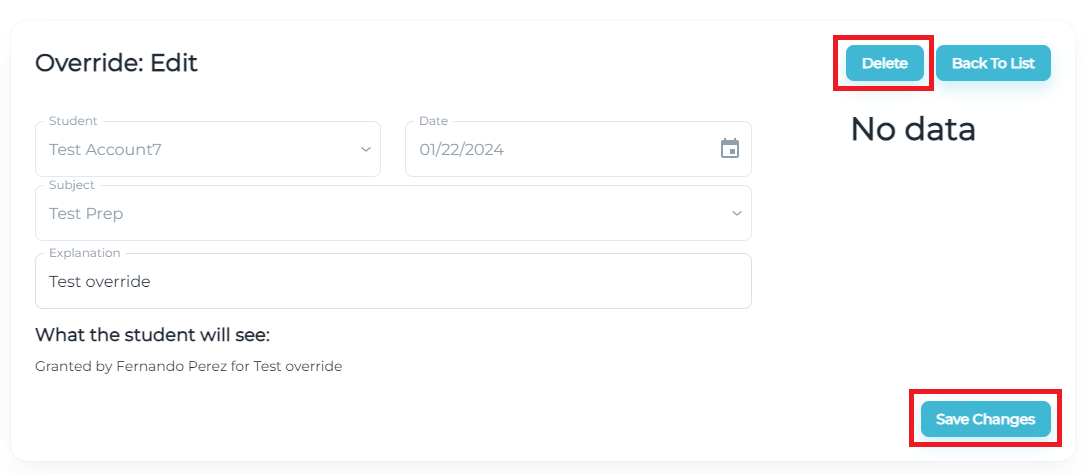
Priyanka Bhotika
Comments