Overview
If you are experiencing issues with parts of questions missing while taking a test on Edulastic, it may be due to the focus control button at the bottom of the screen. This button may cause confusion while clicking around to explore the navigation options, and parts of the question apparently disappear.
Solution
The button at the bottom of the Edulastic screen controls the focus. In general, here's how to use it:
- The left-facing arrow focuses on the answer choices.
- The right-facing arrow focuses on the relevant passages.
- The bars in the middle default to showing the relevant passages and answer choices side-by-side.
Summary
When parts of questions go missing during an Edulastic test, it's often due to unintentional adjustments to the focus control button. By understanding how to use this button, you can ensure that both the question and answer choices are visible during your test.
FAQ
- What does the round button at the bottom of the Edulastic screen do?
It controls the focus on the testing screen. The left-facing arrow focuses on the question, the right-facing arrow focuses on the answer choices, and the three bars in the middle show both side-by-side. - Why are parts of my question missing during an Edulastic test?
It's likely due to unintentional adjustments to the focus control button at the bottom of the screen. - How can I prevent parts of questions from going missing during an Edulastic test?
By understanding how to use the focus control button, you can ensure that both the question and answer choices are visible during your test.
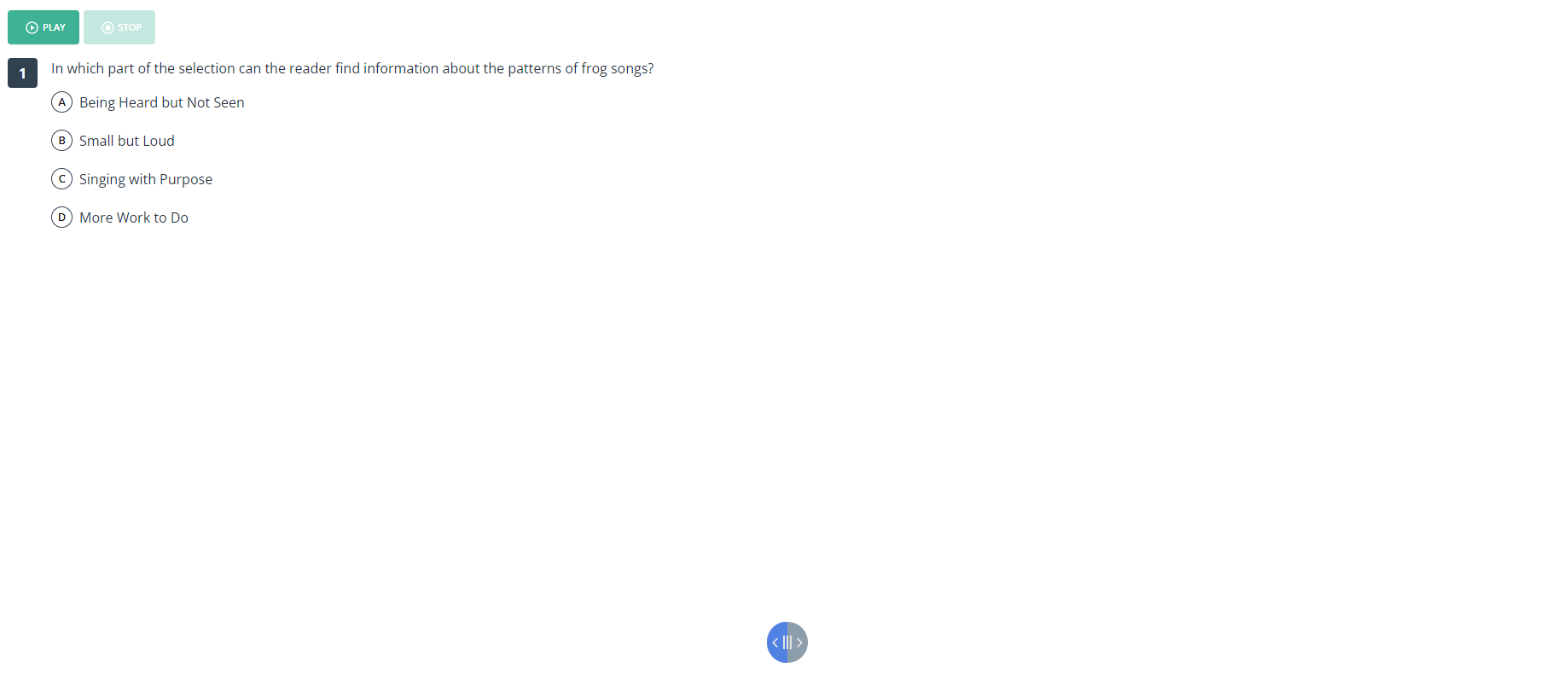
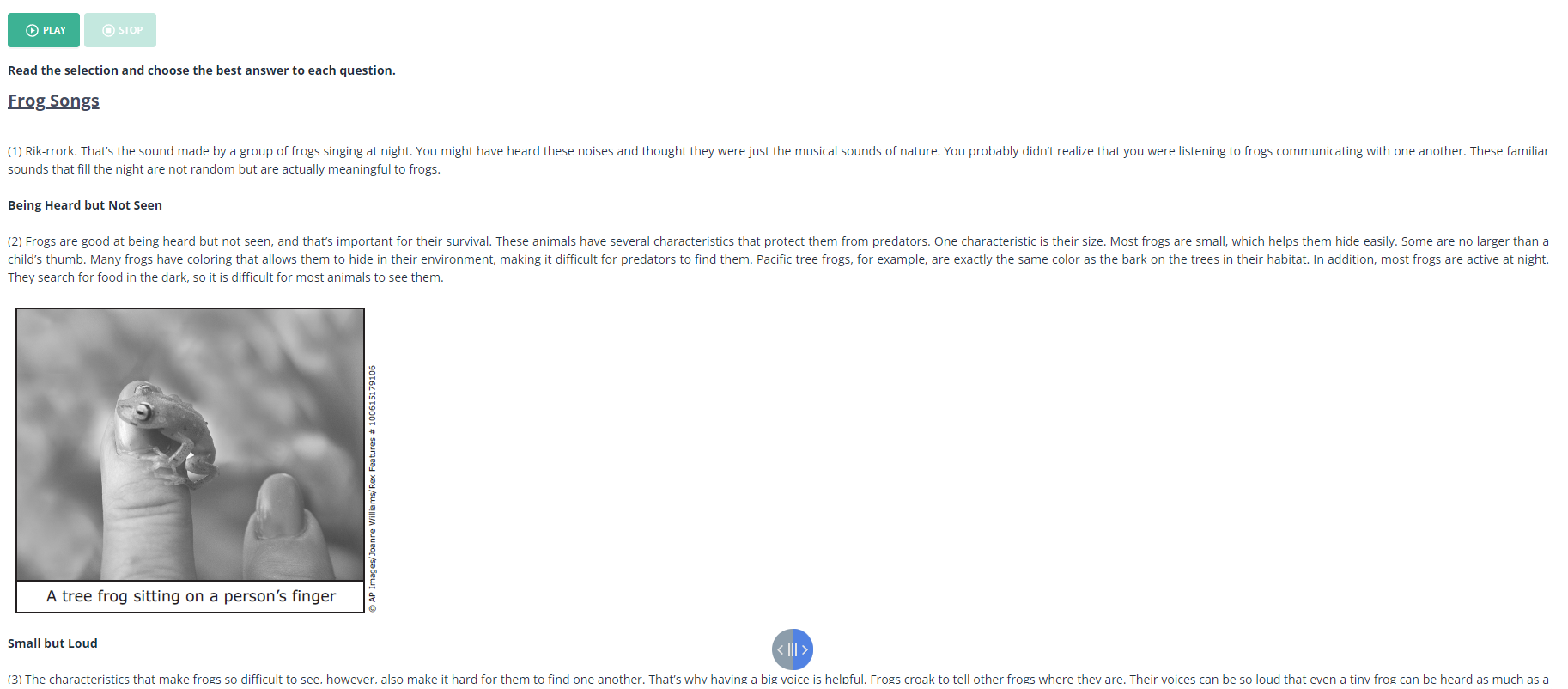
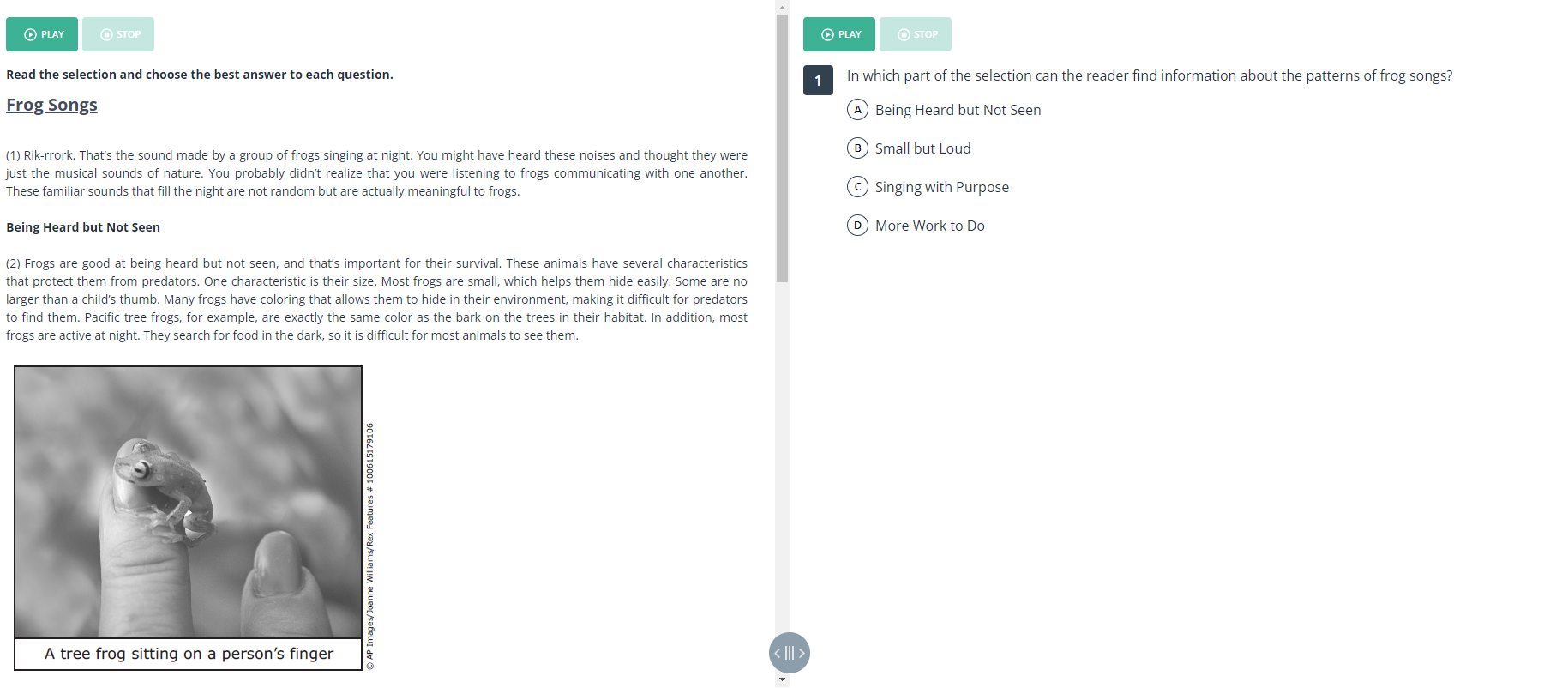
Priyanka Bhotika
Comments