This article covers the basics on how to use and explore the AlphaRead app in Dash.
Important: Always use the AlphaRead links in Dash / TimeBack to reach your articles. Working on articles using any other methods may cause tracking issues.
Logging into AlphaRead for the first time
- On your Dash, under "Reading", you will see the names of the articles you have been assigned to as lessons. When you click on the name of the lesson, you will be directed to Alpha Read.
- Once the app loads, click on "Sign in with Google" and use your Gmail credentials to access the app
- Once you're done logging in, the app will direct you to your first article.
Navigating through the app
- The next time you log into Alpha Read, you will be directed to the article that was linked on your Dash
- After you read each section, you will see an unlock button
- Click on the "Begin" button to the right to answer a question about the section you just read
- There are usually 4 Guiding Questions for each article, as well as 4 Quiz questions. They all count for accuracy, and you need to achieve an overall score of 80% or higher in order to get a mastered level.
- Once the article is completed, the score hexagon for the current lesson turns green, and it's moved to the right side of its section, which means the green color just indicates completion, and not a passing grade.
- You will then be able to see a summary of your accuracy per question.
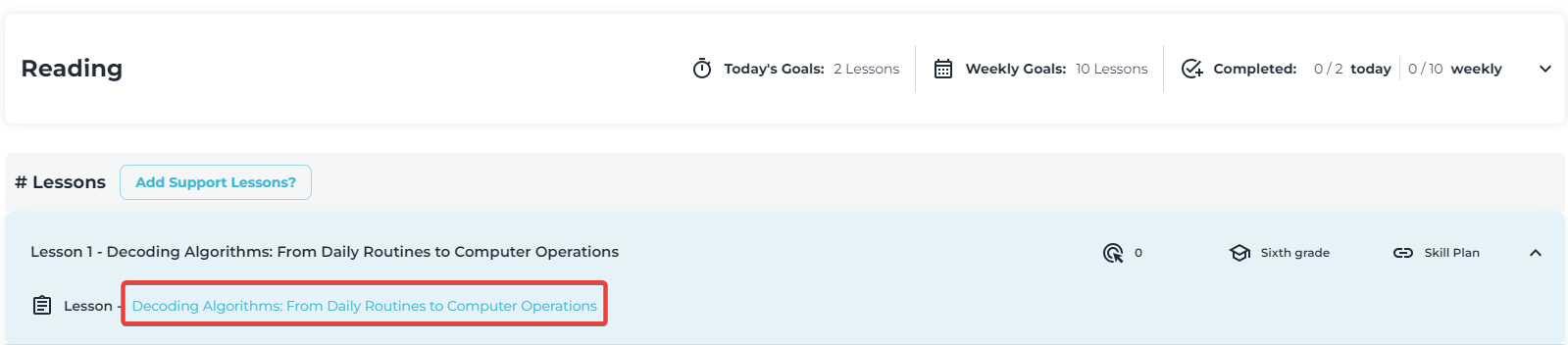
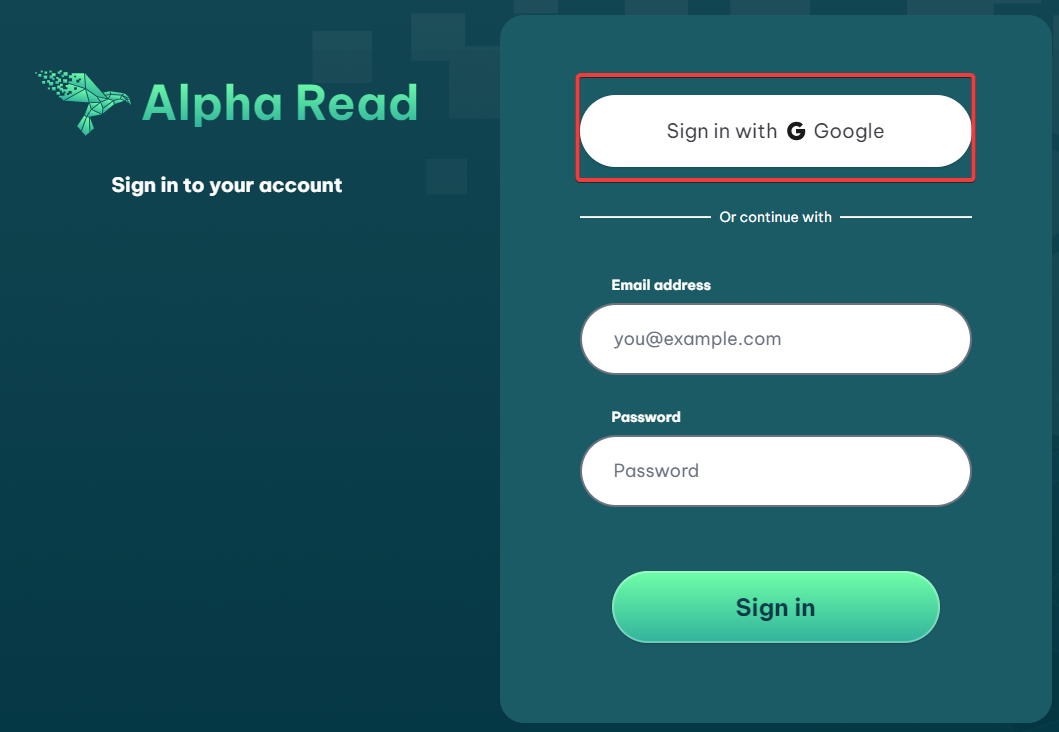
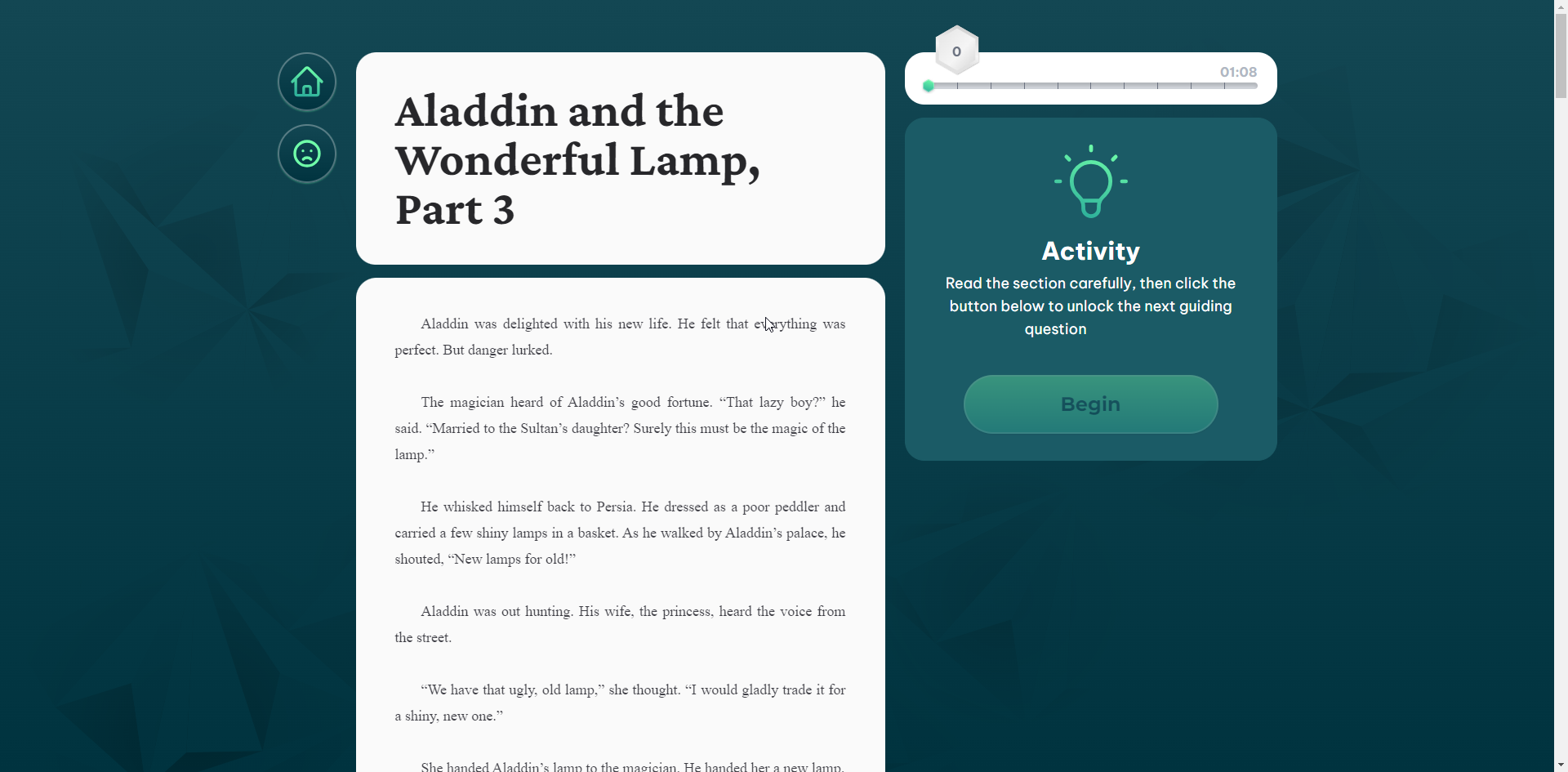
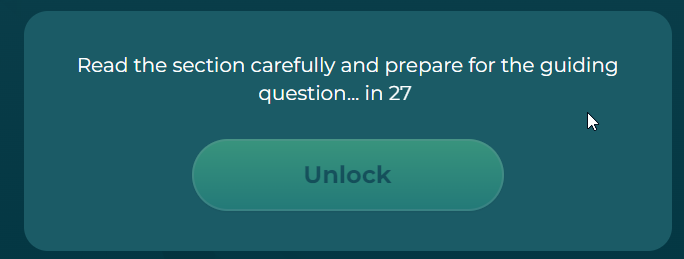
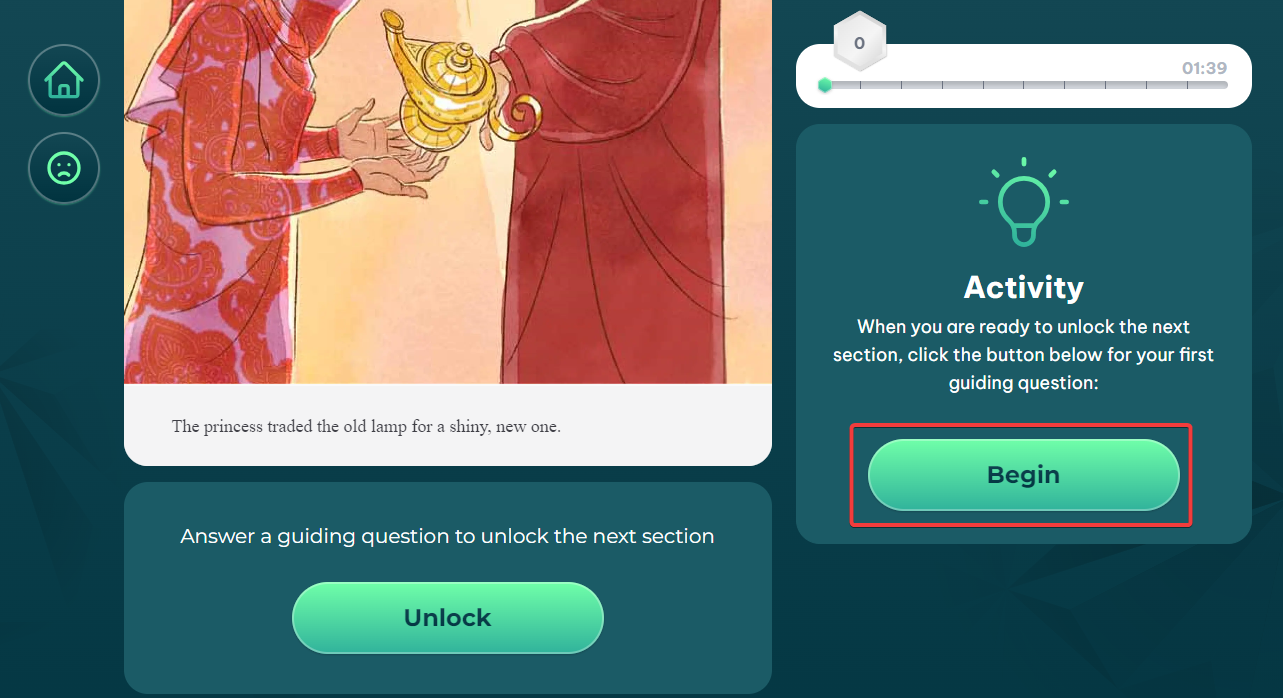
Priyanka Bhotika
Comments